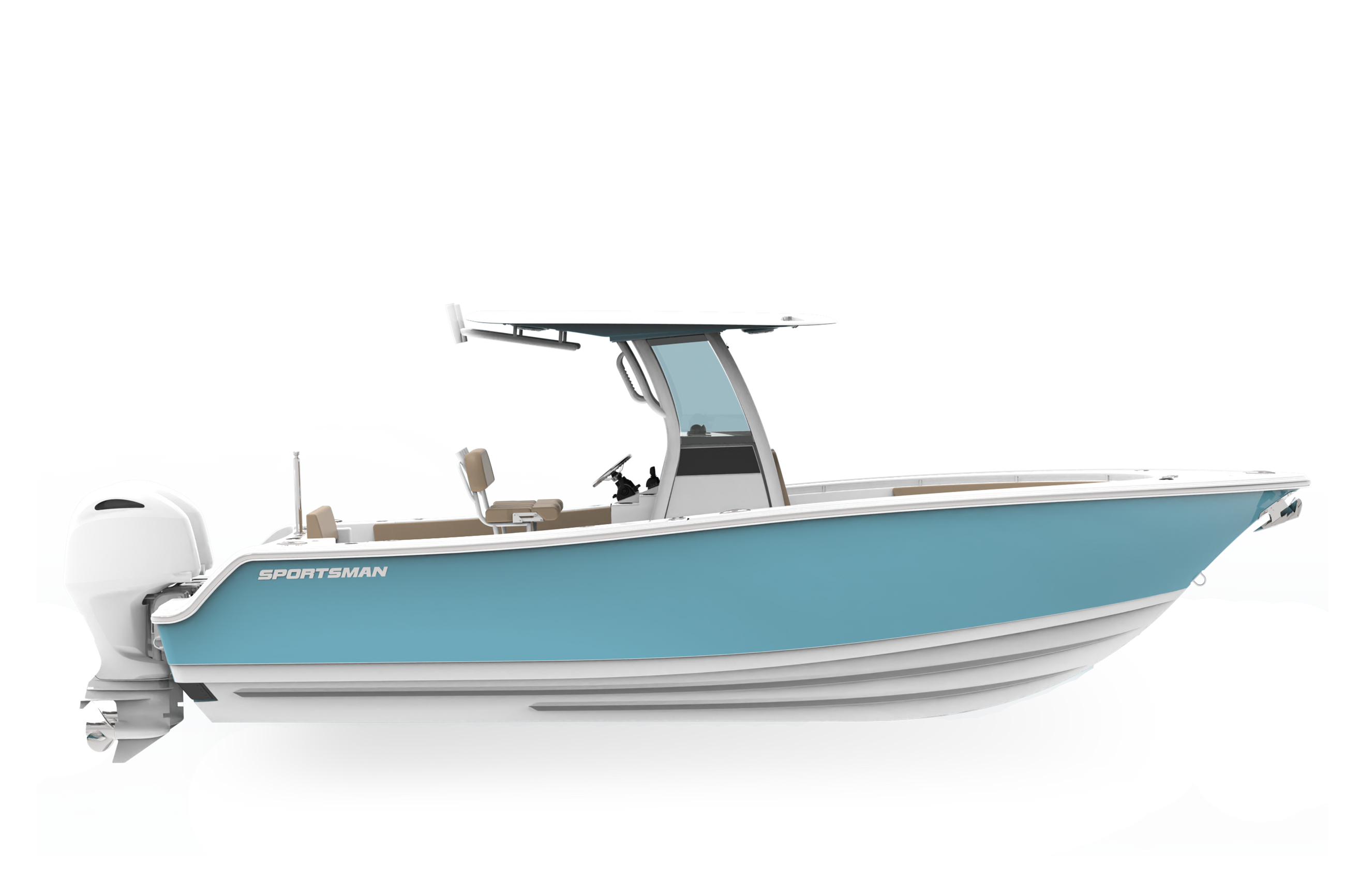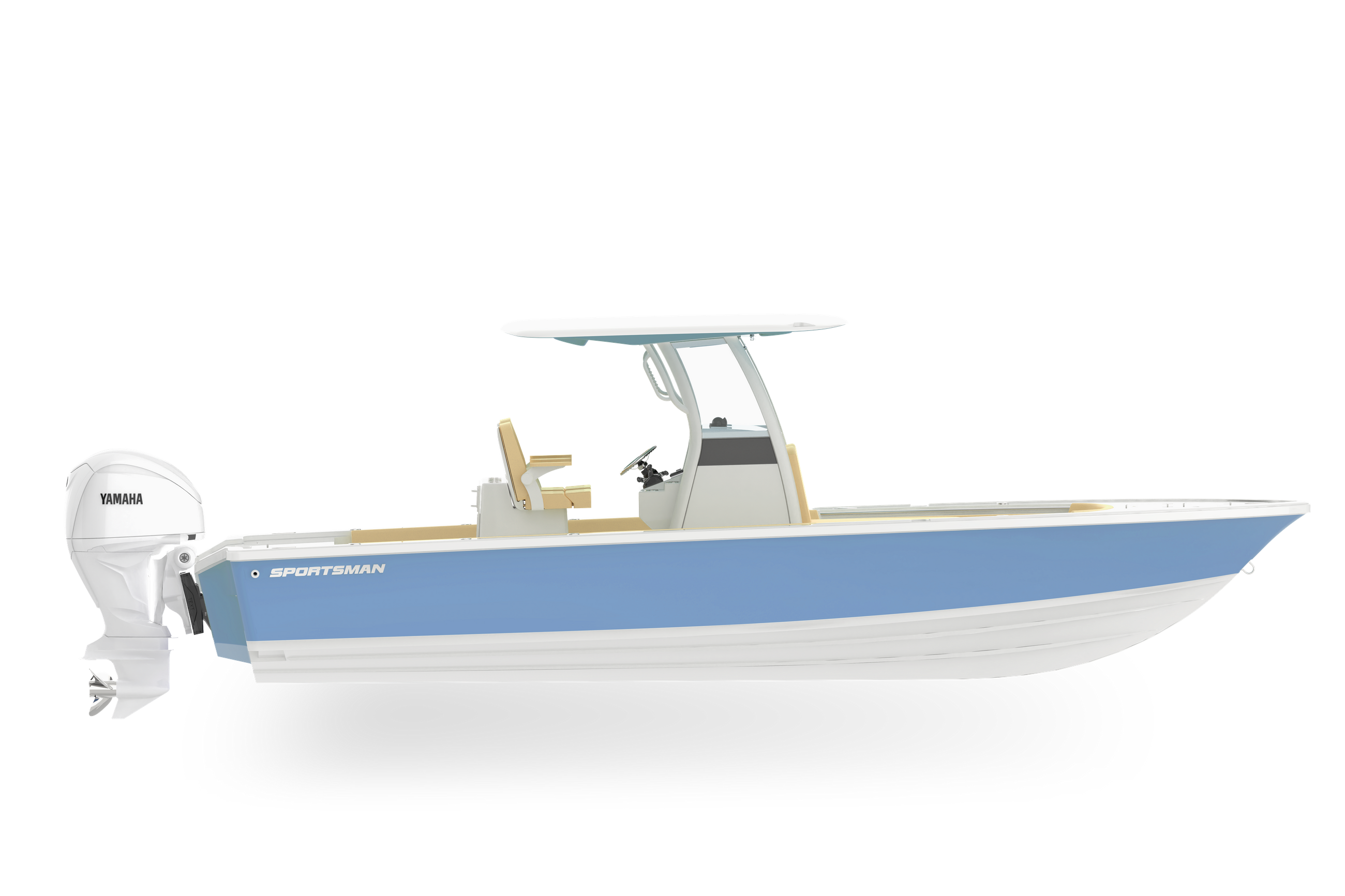SeaStar Interact DCM Digital Switching System
Redefining Convenience & Innovation
The SeaStar Interact DCM Digital Switching System is a modern technology that replaces physical
switches on a boat's dashboard. This innovation not only declutters the dashboard but also enhances the
boat's electrical system's lifespan. At Sportsman Boats, we are at the forefront of this innovation, leading
the way into the future.
The NMEA2000 communication system links the SeaStar Interact DCM Digital Switching System to your
Garmin MFD, providing a display screen that shows all your 12V switches, eliminating the need for physical
toggle switches on the dashboard. This system also allows us to create presets and modes with preferred
lighting combinations. This level of flexibility is only possible with digital switching.
Furthermore, the system comes with a remote fob that allows you to operate the eight most
frequently used functions on your Sportsman Boat from up to 100 feet away. This remote can also turn all
power on or off on the vessel, redefining convenience and innovation.
powered by
The Interact DCM Module
The Brain Powering The Digital Switching

The central component of the system is the Interact DCM module, which is installed inside the
console and behind the electronic equipment. It serves as the single source of power and fuses for all 12V
accessories on the boat. One of the significant advantages of this module is its ability to easily
bypass the system, allowing users to physically turn on any of the circuits. By default, all of the
fuses are in their "normal" positions when the unit is shipped. However, users can override the system
by moving any of the fuses to the "bypass" position, as shown in the diagram.
Sportsman Custom Key Fob
8-Button Multi-Function Sportsman Remote
Hard-Top Lights
Operates the blue lights overhead on the Hard-Top.
Spreader Lights
Operates the bright white LED lights located at the front and back of the top.
Courtesy Lights
Operates the blue ambient lighting located throughout the cockpit.
Underwater Lights
Operates the blue underwater lights.
Freshwater Pump
Operates the freshwater pump.
Raw Water Pump
Operates the raw water pump.
Power Button
Operates all of the power to the boat. This button is very similar to the main battery
switch, it will interrupt all power to the boat.
Navigation Lights
Operates the red and green navigation lights built into the rub rail at the bow.
Sportsman Custom Dash Keypad
12-Button Multi-Function Multi-Color LED Sportsman Keypad
Below are all of the buttons and functions available with this system for all of the models we offer. Not all functions are available in all of the boats. Each keypad is customized to receive the appropriate switches that match the standard and optional features of your particular boat.
ACC 1
Used for any expansion or additional 12-volt accessories added to the boat.
ACC 2
Used for any expansion or additional 12-volt accessories added to the boat.
Bilge Pump
Removes water that collects in the lowest part of the hull (the bilge). Operates automatically or can be manually activated.
Bilge Pump 1
See Bilge Pump. Some boats have several pumps and this would operate just pump #1.
Bilge Pump 2
See Bilge Pump. Some boats have several pumps and this would operate just pump #2.
Console Pump
Operates the mid-ship pump, often referred to as the sump pump. It is located inside the head and drains water overboard through the side of the boat.
Courtesy Lights
Operates the courtesy deck lights for improved aesthetics and safety during dark conditions.
Docking Lights
Operates the forward-facing LED docking lights. These lights are designed to help illuminate the area around the bow when maneuvering in low light conditions such as docking at night or in dark marinas.
Fishbox
Operates the macerator pump for the singular in-floor fishbox. A macerator pump grinds up fish waste and other organic material.
Fishbox Port
Operates the macerator pump for the port-side in-floor fishbox. A macerator pump grinds up fish waste and other organic material.
Fishbox STBD
Operates the macerator pump for the starboard-side (STBD) in-floor fishbox. A macerator pump grinds up fish waste and other organic material.
Freshwater
Operates the freshwater pump. Fill the tank before leaving the dock. This system stops pumping once pressurized and resumes when pressure drops.
Livewell 1
Operates the livewell pump #1, circulating raw water. Pressure can be regulated with the valve inside each tank. Use the rubber stopper to plug the livewell bottom.
Livewell 2
Operates the livewell pump #2, circulating raw water. Pressure can be regulated with the valve inside each tank. Use the rubber stopper to plug the livewell bottom.
Livewell 3
Operates the livewell pump #3, circulating raw water. Pressure can be regulated with the valve inside each tank. Use the rubber stopper to plug the livewell bottom.
Livewell Lights
Operates the LED lights inside your livewell(s). The blue light helps calm bait while underway.
Livewell Port
Operates the port-side livewell pump, circulating raw water. Pressure can be regulated with the valve inside each tank. Use the rubber stopper to plug the livewell bottom.
Livewell STBD
Operates the starboard-side (STBD) livewell pump, circulating raw water. Pressure can be regulated with the valve inside each tank. Use the rubber stopper to plug the livewell bottom.
Livewell Pump
For boats equipped with only 1 livewell, this operates livewell pump, circulating raw water. Pressure can be regulated with the valve inside each tank. Use the rubber stopper to plug the livewell bottom.
Nav / Anchor
A 3-press button that controls nav and anchor lights. First press: nav and anchor lights on. Second press: anchor light only. Third press: all lights off. Required per Coast Guard regulations for nighttime operation.
Raw Water
Operates the raw water pump. Pulls seawater onboard to wash down the deck. Unlike freshwater, this pump runs continuously, so only leave it on while in active use.
Recirc Pro-Air
A 3-press button for enhanced livewell operation. First press: recirculates and aerates water using a venturi. Second press: activates the Pro-Air system, adding oxygen through bubbles.
Recirc Pumps
Operates the recirculation pump for the livewell. This pump recirculates and aerates water using a venturi system.
Service Lights
Operates service lights such as bilge lights, leaning post compartment lights and other maintenance-related lights throughout the boat.
Spreader Lights
Operates the front and rear white LED spreader lights. Useful for nighttime loading, unloading or lighting the deck during fishing.
T-Top Lights
Operates the blue LED lights mounted on the T-top. These lights provide low-glare illumination without affecting night vision.
Underwater Lights
Operates the Lumitec underwater lights located at the transom. Perfect for aesthetics or attracting fish at night.
Vent Close
Operates the powered vent on the front windshield. This button closes the vent to block airflow or prevent water entry.
Vent Open
Operates the powered vent on the front windshield. This button opens the vent to allow airflow into the helm area.
Sportsman Custom HTML5 GUI
Custom HTML Interface Directly On Your Garmin Screen
The Sportsman Custom HTML5 GUI is a standard feature on every Sportsman Boat, delivering a simple, intuitive interface with all essential functions at your fingertips. The layout is organized into three main vertical sections — Lights, Pumps and Others — making it easy for users to quickly locate and operate key systems.
• The Lights section displays all lighting controls specific to each model, providing a perfectly matched setup for every boat.
• The Pumps section shows all onboard pumps, again tailored to the boat’s exact equipment list.
• The Others section houses additional controls like the powered windshield vent and any extra accessory switches labeled ACC 1 for easy expansion when adding new accessories.
At the bottom of the interface, there are five quick-glance displays showing critical information: house voltage, engine voltage, fuel level and depending on the model, freshwater level, waste level or speed.
Designed with real-world use in mind, the buttons are oversized for easy operation even while underway. Each button features a large, illuminated background when active, making it simple to quickly see which systems are on or off.
The result is a custom-tailored, user-friendly experience that enhances every day on the water.
What is SportLink®?
Every Sportsman boat comes equipped with the SportLink® package, which includes components from our
strategically-selected partners and are covered by a three-year product warranty, exclusive to Sportsman
Boats. This extra benefit adds value to your purchase, making Sportsman Boats an even more compelling
option to consider when buying a boat.
"Just another reason to buy a Sportsman Boat."