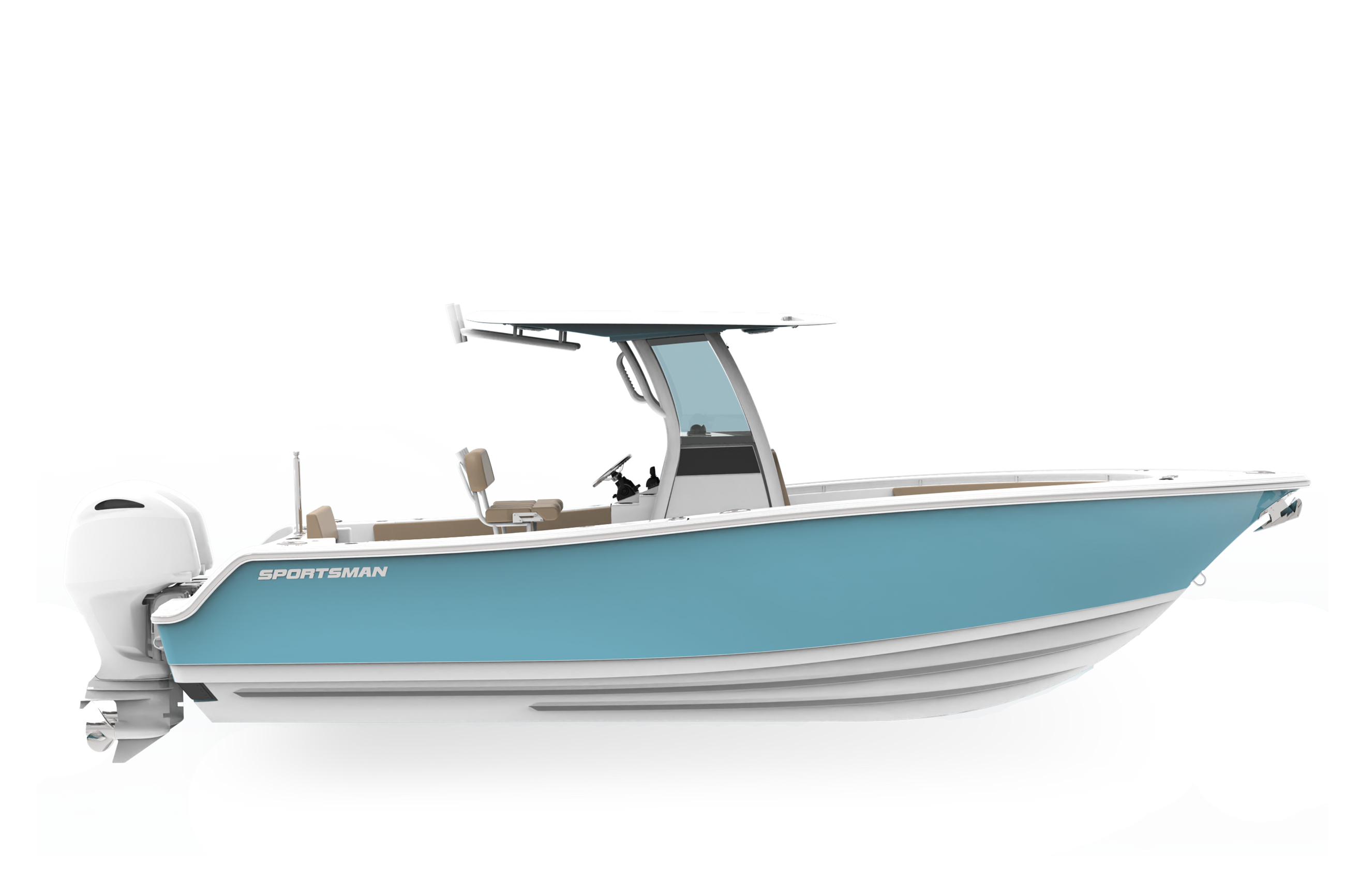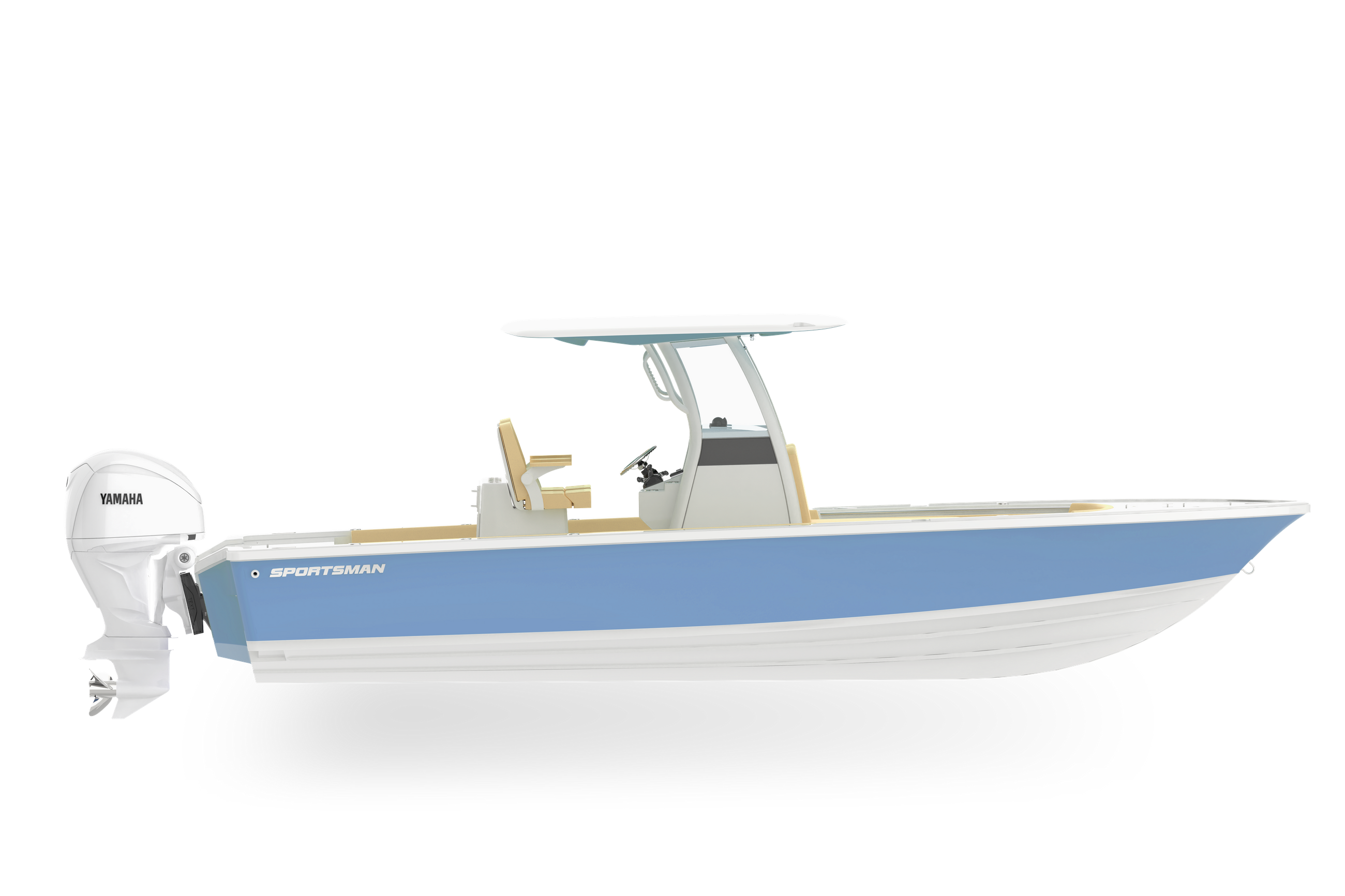In this episode of Tech Talk, Sportsman Technical Sales Rep, Chase is going over how to easily read the current and future tides from your Garmin MFD.

-
•Garmin MFD tides and currents gives location specific tide data with peak swings and exact times for planning
-
•Change the date in Garmin to view tides for future days and plan weekend trips in advance
-
•Knowing tides and currents improves safety as well as convenience and enjoyment on the water

As an avid saltwater angler one thing you're commonly looking at are the tides, they change daily and will dramatically have an effect on your ability to catch fish and where. The tides change all day, going up and down and it's vital to always have a good source of accurate tide data while on the water. Even as a sandbar goer, you still need to be checking tides throughout the day, otherwise that afternoon sandbar trip may turn into a full day if you're not careful.
Unlocking Tides and Currents
If you take a look at your Garmin MFD's you will see an info tab on the bottom left corner of the screen - click that and then slide down to 'Tides and Currents', select Tides, and from there, it's going to automatically sense where your boat is via GPS and take you to the relevant tide information.
Getting Location-Specific
If you want to find nearby locations to check the tides and currents - Garmin has you covered. You can easily find them by scrolling down and picking the location you're going to be at. Once selected, you can access a wealth of information about the tides at that precise location. For instance, you can see the peak tide swings and when it will be at its highest point. But what if you want to know more? Well, you can scrub forward and backward to see exact times and depths. This feature is incredibly handy for planning your activities around the water.
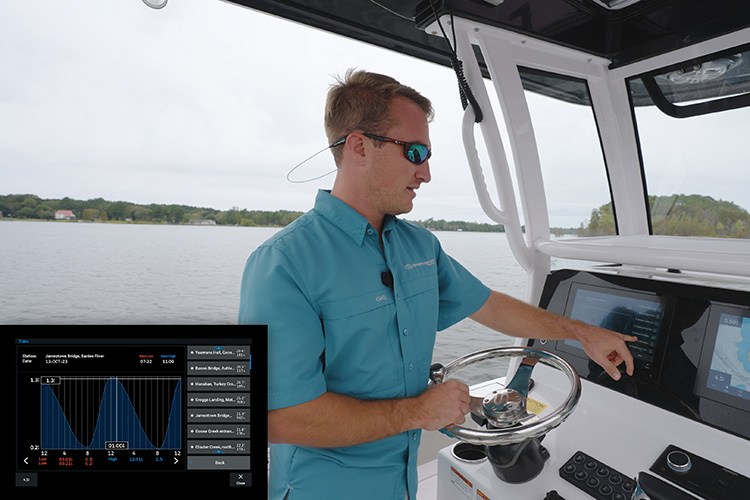
Planning Ahead
Garmin makes it easy to plan your maritime adventures well in advance. Say you're going fishing over the weekend and you want to check the tides for the next day or a couple of days ahead. All you need to do is change the date, and tah-dah, you've got the information you need. On the other hand, if you prefer to do things manually, you can enter a specific date and see the tide swings for that time period. It's all about flexibility and making your boating experience as smooth as possible.

A Must-Have Boating Companion
Tides and currents are ever-changing in a saltwater environment, and having this information at your fingertips is invaluable. It's not just about planning, but also about safety and convenience while you're out on the water, whether you're fishing, boating, or just enjoying a day on the sandbar with friends and family.
Utilizing the tides and currents feature on your Garmin MFD is a handy tool that can make your time on the water more enjoyable and stress-free. And remember, when you're navigating the waves, knowledge is power.
Related Posts
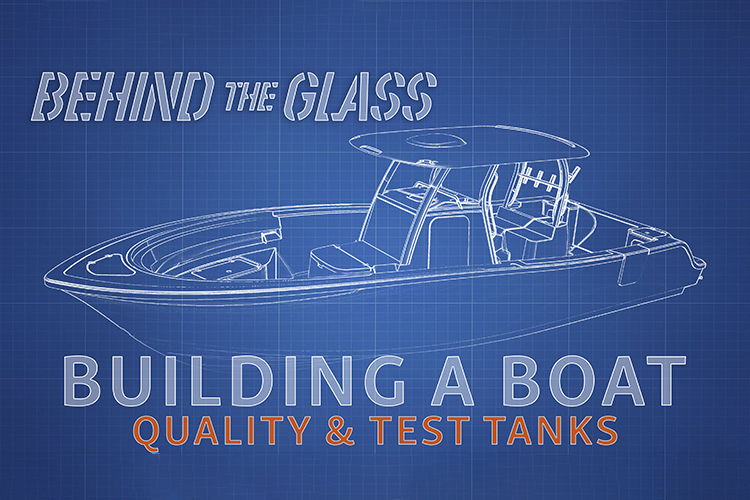
Welcome to Sportsman Boats, "Behind The Glass," a new series based around the construction process inside the Sportsman Plant. In this episo...
Read More